How To Remove Background From Cycle Images

In this guide, we’ll show you how to remove backgrounds from cycle images for e-commerce. It doesn’t matter if you’re new to photo editing or a pro. Our expert tips and techniques will help you make your product photos pop in the digital market.
Key Takeaways
- Learn the importance of clean product images for e-commerce success
- Discover various background removal techniques, including Photoshop methods and online tools
- Understand how to prepare your cycle images for optimal background removal
- Explore advanced techniques, such as using artificial intelligence for background removal
- Gain insights on outsourcing background removal services and best practices for better results
Introduction to Background Removal
In the world of e-commerce, having clean, professional-looking product images is key to success. Background removal is a great way to make your cycle images look better. It lets you focus on the main part of your photo, drawing in potential customers.
Why Background Removal Matters
Removing the background from your cycle images has many benefits:
- It makes the product stand out, putting it in the spotlight.
- It gives your product gallery a consistent, polished look, helping your brand look unified.
- It makes your e-commerce listings look better, which can lead to more people engaging with your products and buying them.
Overview of Background Removal Techniques
There are different ways to remove backgrounds from your cycle images, each with its own strengths and when to use them:
- Manual Masking: This method involves manually picking and separating the subject from the background using tools like the Pen Tool or Selection Brush in software like Photoshop.
- Automated Background Removal: AI-powered tools can automatically detect and remove the background, doing it quickly and accurately.
- Online Background Removal Tools: Web-based apps make it easy to remove backgrounds without needing special software.
“Investing in high-quality product images, including effective background removal, can significantly improve the overall visual appeal and conversion rates of your e-commerce listings.”
We’ll look at these background removal techniques more closely in the next sections. This will help you pick the best one for your cycle images and e-commerce goals.
Preparing Your Cycle Images

Before you start with photo editing and image editing to remove backgrounds, make sure your cycle images are ready. This step is key for a successful graphics design project.
Here are the main steps to prepare your cycle images for background removal:
- Capture High-Quality Images: Use a high-resolution camera or smartphone to take your cycle photos. This ensures your images are clear and detailed for background removal.
- Adjust Lighting and Exposure: The right lighting and exposure can make your images look better. Adjust settings to avoid shadows, glare, or underexposure.
- Crop and Resize: Crop your images to focus on what’s important and remove extra background. Resize them for your specific use, like online stores or ads.
- Check for Cleanliness: Look at your images closely for dust, scratches, or blemishes. Fix these issues with photo editing before removing the background.
By doing these steps, you make sure your cycle images are ready for background removal. This makes the process smoother and more effective.
“Proper preparation is the key to successful image editing and background removal.”
Remove Background, Photo Editing, E-commerce Image Editing, Background Remove
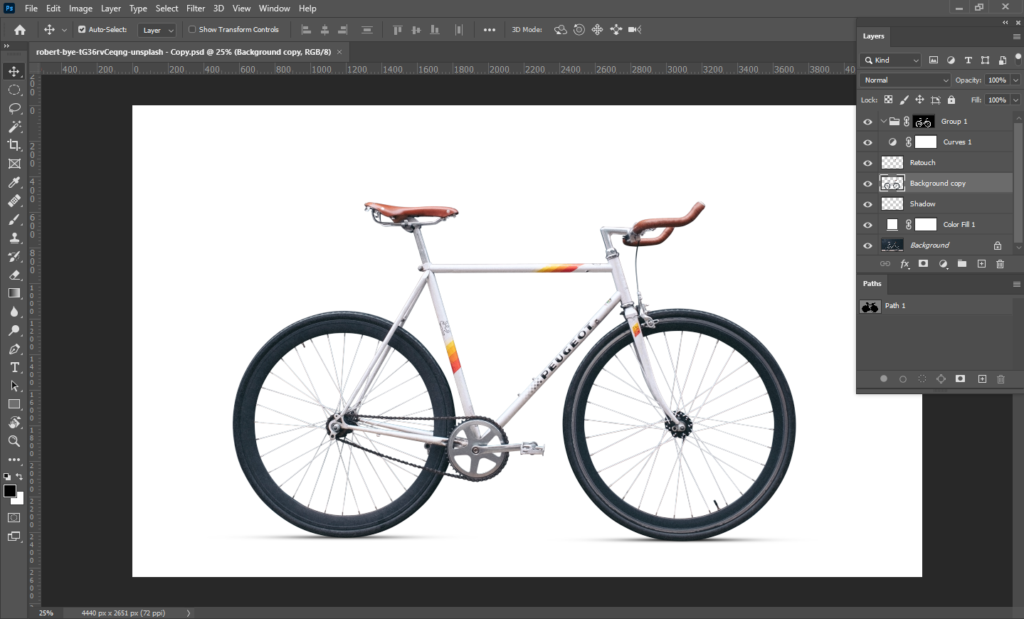
In the e-commerce world, product images are key to driving sales and grabbing potential customers’ attention. They must look clean and professional to build trust. Getting rid of unwanted backgrounds is a big part of this.
Understanding the Importance of Clean Product Images
Online shoppers look at product images to decide what to buy. Removing the background from your images makes them look better. It also helps to:
- Highlight the product’s features and details
- Create a consistent and professional brand image
- Improve the user experience and increase engagement
- Optimize the images for e-commerce platforms and social media
Using e-commerce image editing and background remove can make your cycle images pop. This can help your business sell more.
“Clean, professional-looking product images can increase conversion rates by up to 30%.” – Industry Expert
We’ll explore different ways and tools to remove background from your cycle images. This ensures your e-commerce visuals work well and help your business succeed.
Using Photoshop for Background Removal
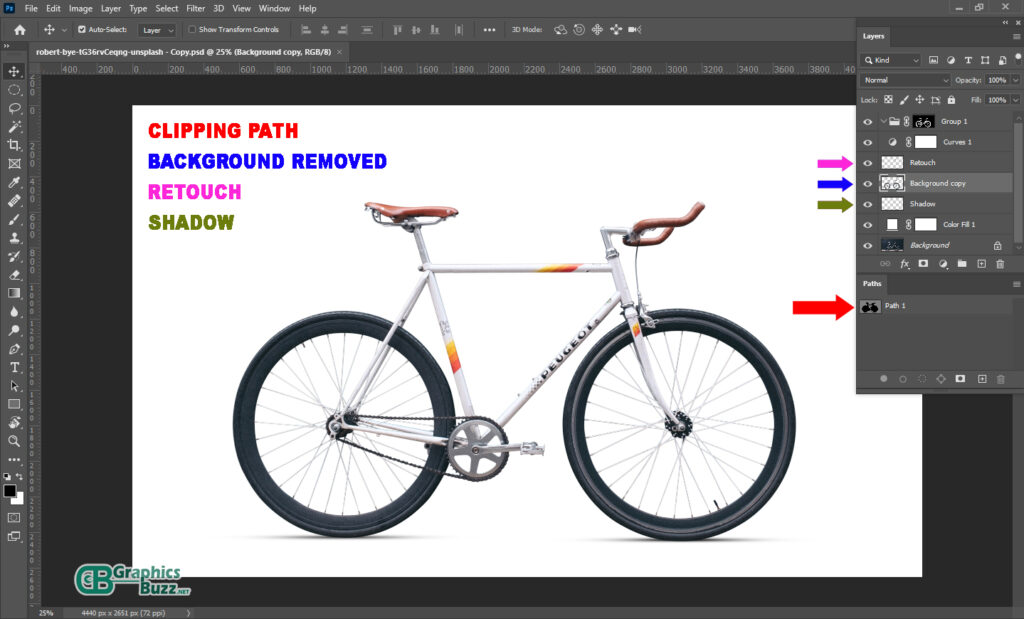
Photoshop is a top choice for removing backgrounds from cycle images. It has powerful selection tools and advanced editing features. These make it great for getting clean, seamless results. We’ll explore key Photoshop techniques and strategies to improve your product photography.
Selection Tools and Techniques
Photoshop has many selection tools, each with its own strengths. The Magic Wand is great for big, uniform areas. The Lasso tool is better for precise, freehand selections. The Quick Selection tool automatically grows your selection as you brush over the area.
For the best results, use these tools together. Start with the Magic Wand for the main background. Then, use the Lasso tool to fine-tune the edges and catch details.
Refining Selections and Edges
After selecting, refine your selection for a perfect look. The Select and Mask feature is great for this. It lets you adjust edge settings, feather the selection, and smooth out transitions.
The Refine Edge brush is also useful. It helps define your selection’s edges accurately, making sure to capture fine details.
“Mastering Photoshop’s selection tools and refinement techniques is the key to creating high-quality, professional-looking product images with seamless background removal.”
Online Background Removal Tools

There are many online tools besides Photoshop for removing backgrounds from cycle images. These tools make editing your product photos easy without needing complex software or a lot of editing skills.
Here are some top online background removal tools we’ve found:
- Canva – A user-friendly design platform that includes a background removal feature, making it easy to isolate your cycle images from their backgrounds.
- Remove.bg – A dedicated online tool that uses advanced algorithms to automatically detect and remove backgrounds from your images with a single click.
- Pixlr – A web-based photo editor that offers a range of tools, including background removal capabilities, for quick and effective image editing.
- Clipping Magic – A cloud-based solution that allows you to remove backgrounds from your cycle images with precision, using a simple and intuitive interface.
These online tools are great because they are convenient, affordable, and let you remove background, photo editing, and background remove easily. But, the quality of the results can vary. Complex or hard backgrounds might need more advanced tools like Photoshop.
“These online tools make it easy to remove backgrounds and create clean, professional-looking product images for your e-commerce business.”
When picking an online background removal tool, think about how easy it is to use, the quality of the results, and how much it costs. Using these tools can make your photo editing work easier. It helps make sure your cycle images are ready for e-commerce and online marketing.
Outsourcing Background Removal Services

Looking to make your photo editing easier and get consistent, high-quality results? Outsourcing your background removal needs is a smart choice. Working with reliable service providers saves you time and resources. This lets you focus more on other parts of your e-commerce image editing.
Evaluating Background Removal Service Providers
Choosing the right background removal service is important. Here are some key things to think about:
- Quality of Work: Check out sample images and ask for before-and-after shots. This helps you see if they can remove backgrounds well.
- Turnaround Time: Find out how fast they work and if they can meet your deadlines for photo editing and e-commerce image editing.
- Pricing and Scalability: Make sure their prices fit your budget. Also, check if they can handle more work as your background remove needs increase.
- Customer Service: Choose a provider that talks to you well, is flexible, and listens to your needs and special requests.
By carefully checking out different providers, you can find one that gives you great photo editing results. This makes your e-commerce image editing smoother and helps your cycle images look their best.
“Outsourcing background removal has been a game-changer for our e-commerce business. It has allowed us to focus on other critical aspects of our operations while ensuring our product images are always top-notch.”
Best Practices for Background Removal
To get the best results when removing backgrounds from cycle images, follow some key steps. As pros in photo editing, graphics design, and image editing, we’re excited to share our top tips. These will help you improve your remove background process and get great results every time.
- Invest in High-Quality Tools: Use top-notch photo editing software or online image editing platforms for precise background removal. Learn the latest selection tools and techniques for smooth edge refinement.
- Optimize Image Preparation: Make sure your cycle images are ready for background removal first. Adjust the lighting, remove unwanted elements, and make sure the subject stands out from the background.
- Leverage Automation: Try AI-powered background removal tools and methods to make your work easier and faster. These tools can cut down on manual work and save you time.
- Pay Attention to Details: Check the edges and fine details of your images after removing the background. Use masking, feathering, and other techniques to make sure the product looks natural with the new background.
- Collaborate with Experts: Think about getting help from specialized service providers for your background removal needs. Their skills and tools can give you top-notch results, saving you time for other tasks.
“Following these best practices will boost your cycle image photo editing and graphics design work. You’ll get consistently great image editing results.”
By using these tips, you’ll be on your way to making stunning, professional-looking cycle images. These images will grab your audience’s attention and help your remove background e-commerce efforts succeed.
Advanced Background Removal Techniques
For those looking to improve their photo and image editing skills, we’ll explore advanced background removal techniques. We’ll focus on the innovative use of artificial intelligence (AI). This technology makes the process easier and gives more precise results for removing backgrounds.
Leveraging Artificial Intelligence for Background Removal
AI has changed how we remove backgrounds in photos and images. It uses machine learning to automatically select and extract subjects from their backgrounds. This saves time and ensures accurate results. It’s great for complex images like those with cycles.
Using AI for background removal has many benefits. It gets better over time, recognizing patterns and improving selections. This means businesses and individuals can create professional-looking images easily. It’s a big help for those in e-commerce and product photography.
“Artificial intelligence has transformed the landscape of photo and image editing, empowering users to achieve flawless background removal with unprecedented speed and precision.”
Traditional editing methods are still useful, but AI has opened new possibilities. It helps improve photo editing, image editing, and background remove skills. By using these advanced tools, users can make their work better and create images ready for e-commerce easily.
As you move forward in photo and image editing, check out the latest AI tools and techniques. They offer unmatched accuracy and efficiency. This will help you get amazing results that will impress your audience and help your business grow.
Optimizing Edited Images for E-commerce
After removing the background from your cycle images, it’s time to make them ready for e-commerce. This means making sure your product photos look great, work well, and show up well online. Here are the main things to think about when getting your e-commerce images ready.
File Formats and Compression
Choosing the right file format is key for e-commerce images. We suggest using JPEG or PNG formats for the best quality and size. Compressing these files can also make your website load faster, which is good for customers.
Image Sizing and Scaling
How big your product images are matters a lot. They should be big enough to show off your cycles well but not so big they slow down your site. Find a good size that looks great and works well online.
Color Correction and Optimization
After removing the background, adjust the color and brightness of your cycle images. This makes your products look more appealing to customers. Use graphics design tools to make your e-commerce image editing look amazing.
“Optimizing your e-commerce images is a critical step in creating a seamless and engaging online shopping experience for your customers.”
By following these tips for image editing, your cycle images will look great on your e-commerce site. This can help increase sales and make customers happy.
Tips and Tricks for Better Results
As we conclude our guide on removing backgrounds from cycle images, we offer some practical tips. These will help you improve your e-commerce product photography. They will take your photos to the next level.
Start by focusing on your image’s lighting and composition. Good lighting is key for clear background removal. Try different lighting setups and angles to highlight your products best.
Learn about various selection tools and techniques for removing backgrounds. Whether using Photoshop, an online tool, or hiring someone, precise selections and edge refinement are crucial. Spend time improving these skills for top-notch results.
Remember, optimizing your edited images for e-commerce is also important. Make sure your product shots are the right size, color-corrected, and ready for online shopping. By using these tips, you’ll create eye-catching cycle images that boost sales and enhance your brand online.
FAQ:
What is the process for removing backgrounds from cycle images?
Removing backgrounds from cycle images involves using photo editing software like Photoshop or online tools. First, select the main part of the image. Then, refine the selection for clear edges. Finally, separate the subject from the background.
Why is background removal important for e-commerce product images?
For e-commerce, clean product images with no background are key. They make the product pop, keep the look consistent, and let you use images in more ways. This makes your products more appealing to customers.
What are the different techniques for removing backgrounds?
There are many ways to remove backgrounds, like using selection tools, masking, and advanced methods. The best method depends on the image’s complexity and how precise you want the result to be.
Can I outsource background removal services?
Yes, you can hire experts to remove backgrounds for you. This saves time and money, especially if you take a lot of product photos. Look for services that offer fast work, great quality, and fair prices.
How can I optimize my edited images for e-commerce use?
For e-commerce, make sure your edited images are in the right format, size, and color. Properly sized and formatted images work better on your website, improving the shopping experience for customers.
What are some advanced techniques for background removal?
Advanced methods include using AI tools for quick and accurate background removal. Edge refinement and blending can also create smooth transitions between the subject and the new background.
How can I achieve the best results when removing backgrounds?
For top-notch background removal, prepare your images well and use the right tools and techniques. Focus on refining edges and pay attention to details. A careful approach ensures great results every time.
Get up to 25% OFF on Any Bulk Order
Big Savings on Bulk Orders! Save up to 25% on bulk orders. Contact us by mail or click on “Get a Quote” to send us a message with your image or photo for more details.
About Us
GraphicsBuzz.net is a major company located in Bangladesh that specializes in photo or image editing services. We have been providing image editing and photo manipulation services since 2014. This company caters to various industries such as e-commerce, fashion, real estate, and photography, ensuring that all images are enhanced to perfection and ready for publication or display.
Important Links
© All Rights Reserved | GraphicsBuzz.Net

